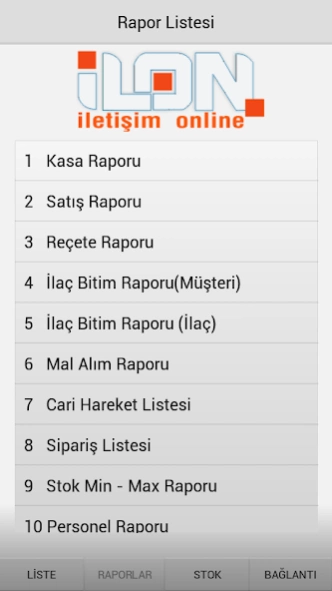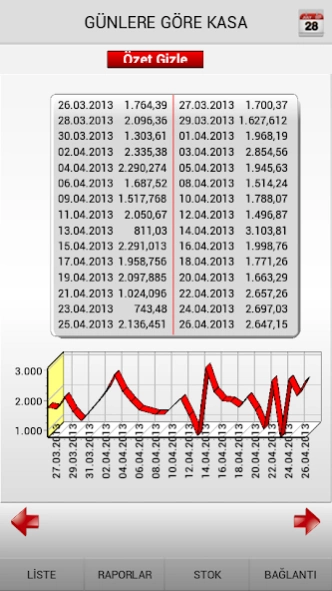ilon Mobil Analiz
Free Version
Publisher Description
ilon Mobil Analiz - Mobile Analysis of the ILO, the ILO is the reporting Pharmacy Automation Software.
Mobile Analysis iLO Pharmacy, Pharmacy Automation Reporting Software is Ilona.
Using this program;
* Instant Cash Cash Report to your report or log,
* Best-Selling Products and Selling of the 20 that crashed in Which product groups,
* The 20 most frequently prescribed drug, the doctor and the Agency for Information and Their Total,
* Customer or End Report for Pharmaceutical Drugs in some,
* Store some of your reports on Procurement of Goods,
* Active to Pending Order List,
* Current Action List and to the cuff Collection Report,
* Staff to Sales Report,
* Customers such as your Special Day Wedding and Birthday Reports,
* Customers' credit and Drug Debt-limit to the report,
* Minimum and Maximum for Stock Report,
* Barcode Reader on the device and use that as the camera or manually by searching for the product you have selected a stock can reach to extract value and product.
* ENetwork ® Multiple Property with the same Board of Pharmacy Pharmacy Program to connect to the ILO can reach all of your reports.
- Gradual Clearing Have you done with Encryption System Pharmacy Only you can see whether there are O drug, reported separately if you want you can also move stock.
- Seeking Stock Quantity in stock at all pharmacies One can see on the screen.
About ilon Mobil Analiz
ilon Mobil Analiz is a free app for Android published in the Office Suites & Tools list of apps, part of Business.
The company that develops ilon Mobil Analiz is ILON. The latest version released by its developer is 1.0.
To install ilon Mobil Analiz on your Android device, just click the green Continue To App button above to start the installation process. The app is listed on our website since 2022-07-21 and was downloaded 2 times. We have already checked if the download link is safe, however for your own protection we recommend that you scan the downloaded app with your antivirus. Your antivirus may detect the ilon Mobil Analiz as malware as malware if the download link to com.iletisimonline.MobilAnaliz is broken.
How to install ilon Mobil Analiz on your Android device:
- Click on the Continue To App button on our website. This will redirect you to Google Play.
- Once the ilon Mobil Analiz is shown in the Google Play listing of your Android device, you can start its download and installation. Tap on the Install button located below the search bar and to the right of the app icon.
- A pop-up window with the permissions required by ilon Mobil Analiz will be shown. Click on Accept to continue the process.
- ilon Mobil Analiz will be downloaded onto your device, displaying a progress. Once the download completes, the installation will start and you'll get a notification after the installation is finished.